How to Book Train Tickets in Thailand in 2025: Step by Step Guide

Wondering how to book train tickets in Thailand in 2025? Booking your train tickets online with YesMyTrips is simple, quick, and secure. Follow this easy guide to ensure a smooth booking experience and focus on enjoying your trip!
Have questions about train travel in Thailand? Visit our page: Train travel in Thailand: Complete guide to get comprehensive answers and tips.
Introduction to Booking Train Tickets in Thailand
Traveling by train in Thailand offers a scenic, affordable, and authentic way to explore the country’s diverse landscapes and vibrant cities. In 2025, with an improved railway network and user-friendly booking options, planning your train journey has never been easier. Whether you're a first-time traveler or a seasoned explorer, understanding how to book your tickets in advance ensures a smooth start to your adventure.
Why Book Train Tickets in Thailand in 2025?
Booking your train tickets in advance in 2025 provides numerous advantages. The Thai railway system continues to upgrade, offering better services, modern trains, and new routes. By reserving your tickets early, you secure preferred seats, especially on popular routes during peak seasons like Songkran and New Year holidays. Additionally, with more online booking platforms available, including YesMyTrips.com, travelers can save time, avoid long queues at stations, and plan their itinerary with confidence. Early bookings also provide peace of mind, ensuring your travel plans are set even during busy travel periods.
Benefits of Reserving in Advance
Pre-booking train tickets in Thailand comes with several benefits:
• Guaranteed Seat Availability: During high-demand periods, tickets sell out quickly. Booking in advance guarantees your seat and preferred class.
• Better Seat Selection: Early booking often allows you to choose your preferred seat or carriage, be it a window seat for scenic views or a lower berth for comfort.
• Time-Saving Convenience: Skip long lines at stations by securing your tickets online ahead of time.
• Cost Savings: Some booking platforms offer discounts or promotional rates for tickets bought in advance.
• Flexibility and Planning: With tickets secured, you can focus on planning other parts of your trip, knowing your transportation is sorted.
Step-by-Step Guide to Booking Train Tickets
Booking train tickets in Thailand is simple, quick, and secure with YesMyTrips. Follow these easy steps to reserve your seats online and enjoy a stress-free start to your journey.
Visit YesMyTrips and Set Your Preferences
Select your preferred language and currency for a personalized experience.
• Enter your travel details: departure city or station (From), destination (To), travel date, and number of passengers.
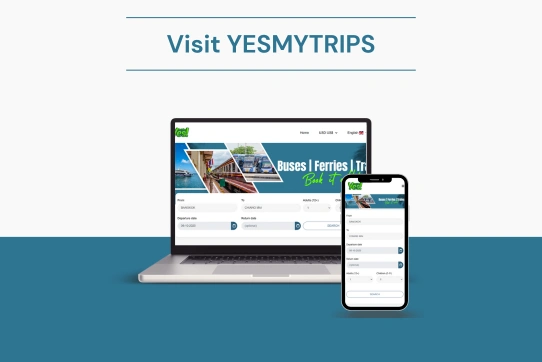
Find Your Route
On the search results page, you can organize options by departure time, arrival duration, or price, and remove unwanted train types by unchecking the transport box.
• Look for SRT trains: They are marked with the official logo for authentic Thai railway services.
• Browse through schedules, train types (e.g., SP = Special Express, RP = Rapid), departure and arrival times, and prices.
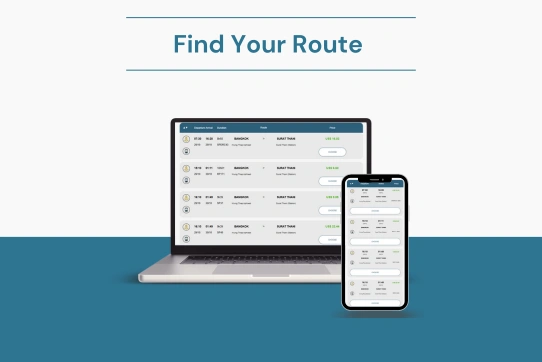
Choose Your Fare and View Details
Select your preferred train and fare class—options might include sleeper cabins or reserved seats.
• Click Details for more information about the route.
• Click Change & Cancellation to review policies and make adjustments if needed.
• Click Book to proceed.
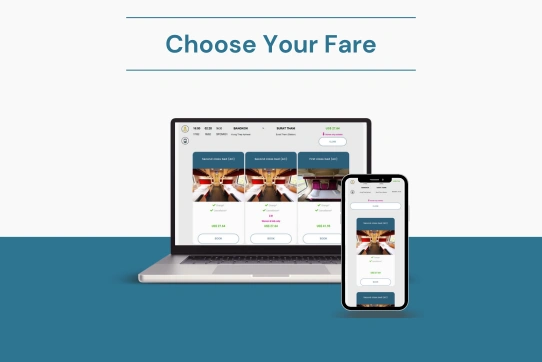
Enter Passenger Details & Select Seats
In the Passenger page, fill in your personal details, contact information, and choose your preferred seats.
• Input traveler information exactly as on ID or passport.
• Choose your seats available (blue), booked (red), or yours (green).
• Switch wagons by clicking the car icon to select or change your preferred carriage; however, all passengers must be reserved within the same wagon.
• For first-class trains solo passengers can privatize a full cabin by checking "Book Cabin."
• Enter your contact info for ticket delivery.
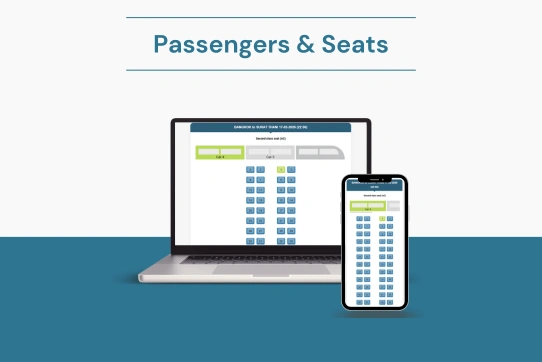
Complete Payment
Select your preferred payment method. Accepted options include:
• Credit and Debit Cards: Mastercard, Visa, JCB, American Express.
• Local Cards: Available depending on your region.
• E-Wallets: Apple Pay, Google Pay, 9Pay.
• Please double-check your details (route and passengers details) before clicking Pay to complete the transaction.
You will be redirected to our trusted payment partner 9Pay to process your payment securely.
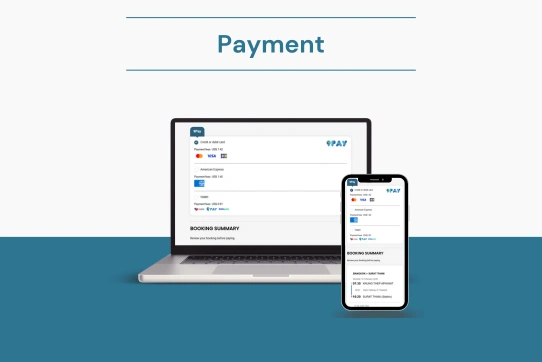
Confirmation
Once the payment is processed, our partner will redirect you to the YesMyTrips confirmation page, where you can view your booking status.
• Requested: Your booking is being processed. We are working to confirm it shortly.
• Confirmed: Your tickets have been sent to your email.
Save your tickets on your device or print a copy to take with you.
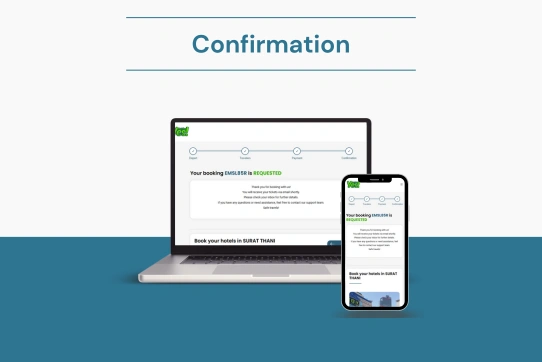
Once your booking is confirmed, e-tickets will be sent to your contact email.
• Download your tickets by clicking the link in the email or opening the attached file.
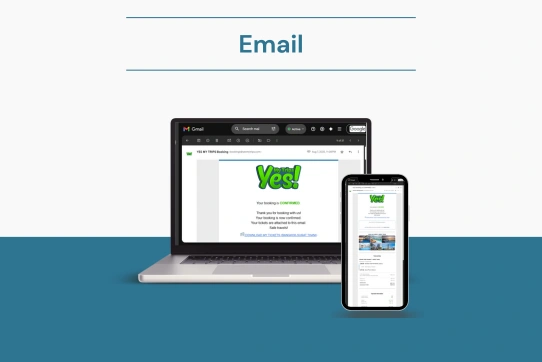
Tickets
This is your official ticket for SRT.
• Save it on your phone or, better yet, print a copy in case you have no cellphone coverage or battery when boarding.
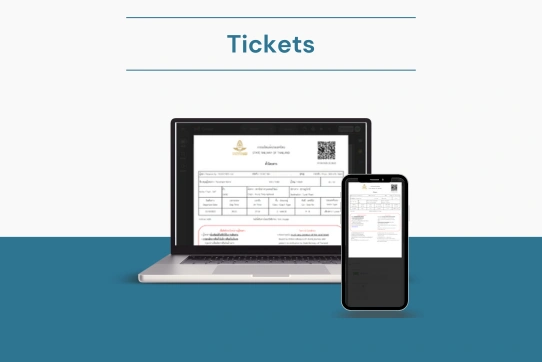
Changes & Cancellations
YesMyTrips allows you to modify or cancel your train tickets in Thailand, depending on the following rules:
| Type | Rules | Fees | |
|---|---|---|---|
| Changes |
• Allow on normal days (no festival/holiday time). • No changes are allowed if the ticket was issued more than 90 days in advance or if there is less than 1 day remaining until departure. |
• 20% of the ticket fare if changes are made 3 days before departure. • 30% of the ticket fare if changes are made 2 days before departure. • 50% of the ticket fare if changes are made 1 day before departure. |
|
| Cancellations | • Allow on normal days (no festival/holiday time). • No cancellation are allowed if the ticket was issued more than 90 days in advance or if there is less than 1 day remaining until departure. |
• 70% of the ticket fare + 30THB/ticket |
Please note that in the event of a cancellation, the YesMyTrips service or payment fee is non-refundable. For tickets issued more than 90 days in advance, online cancellation is not available; however, you may still be able to cancel your tickets at the station.
For any change or cancellation requests, please contact our customer service at cs@yesmytrips.com and provide your YesMyTrips booking code.
Tips for a Smooth Booking Experience
Booking train tickets in Thailand with YesMyTrips can be quick and hassle-free if you keep a few tips in mind. These strategies will help you secure the best seats, avoid potential issues, and make your travel planning easier.
Booking Early During Peak Seasons
Thailand’s popular travel periods, such as Songkran, New Year, and Thai holidays, see a surge in train bookings. To secure your preferred trains and seats, it’s highly advisable to book well in advance, ideally as soon as your travel dates are confirmed. Early booking not only ensures availability but can also help you avoid last-minute price hikes and sold-out routes during busy seasons.
Choosing the Best Seat and Class Options
Train comfort and scenic views depend greatly on your seat choice and class preference. Typically, higher classes like First Class or Second Class with reserved seats offer more comfort and space, especially for long journeys. When booking, consider your travel needs: window seats for scenic routes, quiet compartments for relaxation, or lower berths for easier access. YesMyTrips allows you to select your preferred seat type, so choose wisely to enhance your travel experience.
Carrying necessary travel documents
Always carry your original identification, such as your passport or travel ID.
Arriving at stations on time
At least 30 minutes before departure is highly recommended. This extra time allows you to find your platform, collect tickets if needed, and board without rushing. During peak seasons or busy routes, stations can be crowded, so early arrival helps you avoid last-minute stress and ensures you don't miss your train.
Understanding Ticket Refunds and Changes
Familiarize yourself with the policies regarding refunds and changes before booking. Remember that changes are allowed within certain conditions and fees, but refunds are generally not provided. To avoid inconvenience, double-check your travel dates, and if possible, make your bookings early. If you do need to modify your plans, act within the allowed timeframes and be prepared to pay the applicable fees. This preparation ensures a hassle-free journey and minimizes surprises.
Conclusion
Traveling by train in Thailand offers a scenic, affordable, and convenient way to explore the country’s diverse destinations. Proper planning and understanding the booking process can make your journey seamless and enjoyable.
Final Advice for Booking Train Tickets in Thailand
Always book your tickets in advance during peak seasons to secure your preferred travel times and seats. Familiarize yourself with the policies regarding changes and cancellations, remember, while modifications and refunds are allowed, fees will apply. Carry your documents, arrive early at the station, and choose your seats wisely to maximize comfort. Using a reliable platform like YesMyTrips simplifies this process, providing seamless, secure bookings every time.
Start Your Booking with YesMyTrips.com Today!
Ready to plan your Thai train adventure? Visit YesMyTrips.com now to reserve your tickets effortlessly. Enjoy the journey, explore Thailand at your own pace, and travel with confidence, your unforgettable trip begins here!
Compare prices, schedules and routes | Fast confirmation and e-tickets sent to your email.
Frequently Asked Questions
It’s recommended to book your tickets up to 6 months in advance, especially for popular routes and sleeper services, to secure your preferred travel times and seats.
Aim to arrive at the station at least 30 minutes before your departure time. Have printed or digital tickets ready, this ensures smooth boarding and avoids last-minute stress.
You can reserve seats for up to 9 passengers in a single booking. Make sure all passenger details are correctly entered during the reservation process.
Absolutely. YesMyTrips uses secure payment gateways, ensuring your personal and payment information is protected during the transaction. Additionally, YesMyTrips does not store any payment details beyond the payment status, transaction ID, and amount.
If you experience any problems, contact YesMyTrips customer support through our support email: cs@yesmytrips.com. We are available to assist you with troubleshooting and resolving issues.
If you lose your ticket or confirmation email, simply contact our customer support for assistance: cs@yesmytrips.com.
Yes, Children under age of 3 and not taller than 100cm (39.37 inch) travel for free, children between the age of 3 to 11 and not taller than 150cm (59 inch) have discount price.
You can reach YesMyTrips customer support via their email or via WhatsApp/Line: cs@yesmytrips.com/+84 392 017 027.
Baggage allowances vary depending class: 60kg/First class; 40kg/Second class; 30kg/Third class






